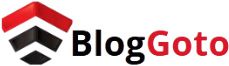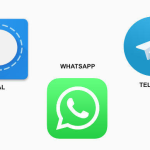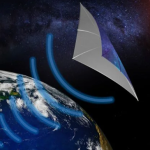I’ve always admired MacBooks, the sleek design, the buttery-smooth performance, the ecosystem that just works. Yet, despite all the hype, I’ve never actually bought one. And no, it’s not because of the price. There’s one particular feature that feels surprisingly flimsy, a small detail that somehow impacts the overall experience more than you’d expect. It’s the kind of thing that might seem trivial until you’ve used it day in and day out. In this post, I aim to break down exactly what that feature is and why it has been a dealbreaker for me.
The Butterfly Keyboard—A Thin Idea Taken Too Far
In 2015, Apple decided the traditional scissor-switch keyboard, the type found on most laptops then and even today, was due for an “upgrade.” The company introduced the butterfly mechanism, named for its hinge shape, claiming it was revolutionary.
Apple’s pitch was enticing: the butterfly design allowed for thinner laptops, a lower profile, and supposedly more stable key presses. Key travel—the distance a key moves when pressed was drastically reduced, promising a “more precise” typing experience. On paper, it sounded like a sleek, modern evolution.
But keyboards aren’t meant to be “thin innovations.” They’re meant to be reliable tools. In chasing the holy grail of thinness, Apple made something fundamentally worse. The butterfly keyboard became the perfect example of form over function, where aesthetics trumped usability.
For anyone who types for a living, the keyboard is more than a component; it’s the heart of the machine. And if that heart falters with every stray crumb under a key, the whole laptop’s value collapses.
Read More: SSD Health Report: What the Metrics Really Mean
Watching the Train Wreck From the Sidelines
You know a product is in trouble when its problems become tech folklore. I remember the early years of the butterfly keyboard rollout: headlines about stuck keys, YouTubers running experiments to show how a single speck of dust could cripple the thing, and angry forum threads with thousands of replies.
The design’s biggest flaw? It was susceptible to debris. One crumb under a key could cause it to stop working or register double presses. For a “pro” laptop costing upwards of $1,500, that’s absurd. It felt like you needed to keep your work machine in a hermetically sealed bag just to type without glitches.
As I mentioned earlier, the internet quickly became a graveyard of complaints about butterfly keyboards. Writers lamented permanently stuck E keys, coders fumed over backspaces that didn’t register, and students worried about taking notes in class for fear the spacebar would fail mid-sentence. Apple support forums became digital confessionals for frustrated owners.
At some point, it stopped being a handful of unlucky customers—it was a widespread design flaw everyone knew about. And that’s the part that got me. I wasn’t even a MacBook owner, but the sheer consistency of these stories told me everything I needed to know. Buying one would have felt like playing a lottery where most of the prizes were broken keys.
Apple’s Slow and Painful Climb-Down
Apple’s initial response to the backlash was telling. The company never outright admitted the butterfly keyboard was flawed. Instead, it offered minor revisions across multiple generations of MacBook. In 2016 and 2017, they made slight tweaks to the design, claiming improvements in durability. By 2018, they added a silicone membrane under the keys—officially to reduce noise, but widely seen as a way to block debris.
These changes didn’t solve the core problem. Keys still failed, stuck, or double-typed. Lawsuits piled up, with class actions alleging Apple knowingly sold defective keyboards.
Eventually, Apple launched its Keyboard Service Program, offering free repairs for affected models. It was an expensive public mea culpa—without ever saying, “We messed up.” For users, it meant potentially multiple trips to Apple, replacing a single key or the entire keyboard while being without their primary machine.
By late 2019, the butterfly experiment quietly ended. The 16-inch MacBook Pro debuted with the return of the scissor-switch mechanism, rebranded as the “Magic Keyboard.” It was a tacit admission that the butterfly keyboard had been a costly mistake. By 2020, every MacBook in the lineup had abandoned it entirely.
That Is Why I Still Haven’t Ventured into MacBooks
When you’re spending a couple thousand dollars on a laptop, you’re not just paying for specs or build quality—you’re investing in trust. Trust that the company won’t force you to choose between form and function. Once that trust is broken, it’s not easily rebuilt.
Although today’s MacBooks have keyboards that are perfectly fine again, my interest has waned. I’ve found plenty of Windows laptops with comfortable, reliable keyboards that cost less and don’t carry the baggage of a design debacle. Apple may have moved on—but I haven’t.
Frequently Asked Questions
What exactly was the butterfly keyboard?
Introduced in 2015, the butterfly keyboard was Apple’s attempt to make laptops thinner. It used a hinge shaped like a butterfly, reducing key travel and creating a flatter, supposedly more precise typing experience.
Why was it so problematic?
The keys were susceptible to dust and crumbs. Even a tiny speck could cause a key to stick, fail to register, or double-type, making the keyboard unreliable.
Did Apple fix the issue?
Apple made several revisions, including the addition of a silicone membrane under the keys, but the problem persisted. They eventually launched a Keyboard Service Program and returned to a scissor-switch design—the “Magic Keyboard”—by 2019.
Are MacBooks safe to buy now?
Yes. Current MacBooks use the Magic Keyboard, which is much more reliable. However, some users, like myself, still hesitate due to past design failures.
Are there alternatives with better keyboards?
Many Windows laptops now offer comfortable, dependable keyboards at a lower price point, without the history of the butterfly keyboard debacle.
Conclusion
The butterfly keyboard was a classic case of style over substance. Apple aimed for thinness and elegance but sacrificed reliability, frustrating countless users and tarnishing trust. Even though the Magic Keyboard has restored functionality, the shadow of that design debacle lingers.